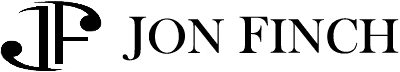You’re navigating the digital workspace and Microsoft Teams is your compass. Microsoft Teams more than a chat; it’s a powerful hub for teamwork. Explore MS Teams key features, understand its operation, and leverage Microsoft Teams for optimum business collaboration.
TableofContents
It’s time to revolutionize your virtual collaboration game. Are you ready to transform your work life?

Understanding Microsoft Teams
The Microsoft Teams platform is for efficient collaboration and communication.
With its robust Teams Integration, you can link Microsoft Teams seamlessly with other Microsoft Suite products or third-party applications, streamlining your workflow.
The User Interface is intuitive, allowing you to navigate and utilize its features with ease.
Microsoft ensures your data is protected with advanced encryption and compliance capabilities.
Teams Upgrades are regular, providing enhanced features and improved performance.
You’ll appreciate the flexible Deployment Strategy, letting you customize Teams to fit your operational needs.
Understanding Microsoft Teams is crucial for leveraging its full potential in your professional environment.
Key Features of Microsoft Teams
Building on your understanding of Microsoft Teams, you’ll now appreciate its key features that make it a powerhouse for seamless business collaboration and communication.
Teams integration with Microsoft 365 places all your necessary apps in one location, optimizing your workflow.
Instant messaging allows for quick, relevant discussions, reducing email traffic significantly.
You can organize conversation channels for topics, making it less cluttered and easier to find pertinent messages.
The mobile app facilitates on-the-go collaboration, keeping you connected at all times.
These features, combined with direct access to email, Skype, OneDrive, and SharePoint, enhance productivity and efficiency, making Microsoft Teams a platform for business communication.
Microsoft Teams for Business Collaboration
As a business professional, you’ll find Microsoft Teams is an essentiall for effective and efficient collaboration.
Teams Integration seamlessly connects with other Microsoft applications, providing a unified platform for real-time collaboration. You can work on shared documents, conduct meetings, and manage projects all within Teams.
Its robust security measures ensure your sensitive data stays protected, while customization options allow you to tailor the platform to your business needs.
Teams offers mobile accessibility, meaning you can stay connected, collaborate, and contribute on-the-go.
Its features facilitate streamlined and secure collaboration, making it a powerful businessl.
Microsoft Teams is more than a communication app—it’s a complete solution that amplifies your team’s productivity.
What Are the Privacy and Security Measures Embedded Within Microsoft Teams?
You’re protected by features like Teams Encryption, Authentication Methods, Security Updates, Teams Compliance, and Privacy Settings. Microsoft ensures your information remains secure, confidential, and compliant with industry standards, while allowing you to control your privacy.
Can Microsoft Teams Integrate with Other Software and Applications?
Yes, you can enhance Teams customization through integration with various software and applications. Though there are some integration limitations, Teams compatibility promotes software collaboration, making your workflow more efficient and interconnected.
Are There Any Differences between the Free Version and the Paid Version of Microsoft Teams?
Yes, paid subscription benefits include more Teams customization, better accessibility, and enhanced collaboration features. Free limitations include basic functions and restricted access to premium features. It depends on your needs.
How Does Microsoft Teams Handle Data Storage and Back-Ups?
In terms of data storage and back-ups, you’re looking at robust measures like data encryption, ample storage capacity, and seamless data migration. Compliance standards are met and disaster recovery protocols are in place.
What Customer Support Does Microsoft Teams Offer to Its Users?
You’re offered multiple support channels, user training, and quick response times. They’ll resolve your issues efficiently and provide expert technical assistance, ensuring you’re never left struggling with any software-related problems.
Comparing Microsoft Teams, Cisco Webex, and Zoom
Microsoft Teams
- Integration and Collaboration
As part of the Microsoft Office 365 suite, Teams offers seamless integration with Microsoft products like SharePoint and OneDrive, making it ideal for businesses already using thesels. It supports chat, video conferencing, file sharing, and customizable features for different projects or teams. - Office 365 Synergy
Teams is tightly integrated into Office 365, leveraging Office 365 groups and SharePoint, which is beneficial for users already committed to the Microsoft ecosystem. - Licensing Complexity:
Teams has a more complex licensing structure compared to Zoom and Webex, often bundled with Office 365, and requires understanding what each SKU offers. - Security and Reliability
Being a Microsoft product, Microsoft Teams offers robust security and reliability.
Cisco Webex
- Scalability and Security
Webex is scalable and caters to businesses of all sizes, from small enterprises to large organizations. It is known for its strong security features. - Hardware Integration
Cisco provides a complete portfolio of first-party hardware, offering a unified solution for software and hardware needs, unlike Zoom and Microsoft, which rely on third-party hardware vendors. - Contact Center Solutions
Webex offers a native Contact Center solution, recognized by Gartner, supporting various channels like chat, text, email, social, and calling. This makes Webex a strong contender in the Contact Center space.
Zoom
- User-Friendly and Affordable
Zoom is known for its ease of use and affordability, with various pricing plans to suit businesses of different sizes. - Rapid Setup
It enables quick setup of video calls, appealing to businesses seeking a straightforward and easy-to-use platform. - Mail and Calendar Services
Zoom recently added mail and calendar services to its suite, broadening its functionality beyond video conferencing. - On-Premises Deployment Option
Unique among the three, Zoom offers an On-Premises deployment option, allowing organizations to host meeting traffic on their private cloud for enhanced security or network optimization.
Choosing the best video conferencing platform
- Choosing the Right Platform
All three platforms offer excellent video conferencing capabilities with their own unique strengths. The decision on which platform to use should be based on business needs, budget, and existing software ecosystems. Zoom video conferencing platform is the most conducive to interaction. - Personal Preference and Fit
For businesses deeply integrated with Microsoft products, Teams is a natural choice. Webex stands out for organizations prioritizing hardware integration and advanced security, while Zoom is ideal for those seeking ease of use and affordability, with additional features like on-premises deployment and a growing suite of productivityls.