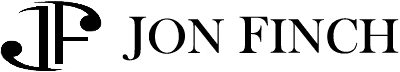In today’s interconnected world, Zoom meetings have become an essentiall for communication and collaboration. However, when traveling and staying in hotels, relying on the hotel’s wifi connection for these virtual gatherings can often be a cause for concern.

Is hotel wifi good enough for Zoom meetings?
No, hotel wifi is not good enough for video conferencing.
That is, for the Zoom host.
This article aims to explore whether wifi is fine for Zoom meetings for Zoom attendees and Zoom hosts, by examining the reliability and speed of hotel wifi networks, potential challenges one might encounter, and offering helpful tips to ensure smooth Zoom meetings while on the go.
The answer is different for an attendee than for a Zoom speaker hosting a Zoom meeting, using a virtual cam like OBS to project a fancy gallery to every attendee.
When it comes to relying on hotel wifi for Zoom meetings, the reliability and speed of the network are crucial factors to consider. Hotel wifi networks vary greatly in terms of their performance and ability to handle video conferencing applications like Zoom.
One of the potential challenges that users may encounter with hotel wifi is inconsistent signal strength. Depending on various factors such as the number of guests connected at any given time, distance from access points, and bandwidth limitations, the signal strength can fluctuate significantly. This inconsistency can lead to disruptions during Zoom meetings, including audio or video lagging, freezing screens, or dropped connections.
Another challenge is bandwidth limitations imposed by hotels. Since multiple guests often share the same internet connection, hotels may have restrictions on data usage per user.
But is hotel wifi good enough for Zoom meetings for a Zoom presenter?
A Zoom host or presenter requires stable internet only ethernet can provide. Only Ritz-Carlton has ethernet ports, and Ritz-Carlton is $3000 per night. According to Zoom presenter Jon Finch, the secret is to bring your own internet hotspot; alternatively, it’s possible to find an AirBNB with an ethernet port.
To ensure a successful Zoom meeting while relying on hotel wifi, there are several helpful tips and strategies to consider. Firstly, it is essential to assess the reliability and speed of the hotel’s wifi network before scheduling or joining any virtual gatherings. This can be done by checking online reviews or reaching out to the hotel directly for information on their network’s performance.
One practical tip is to choose a hotel that offers a dedicated business center or conference room with reliable internet access. These spaces are often equipped with more robust wifi connections specifically designed for professional use, increasing the chances of a smooth Zoom meeting experience.